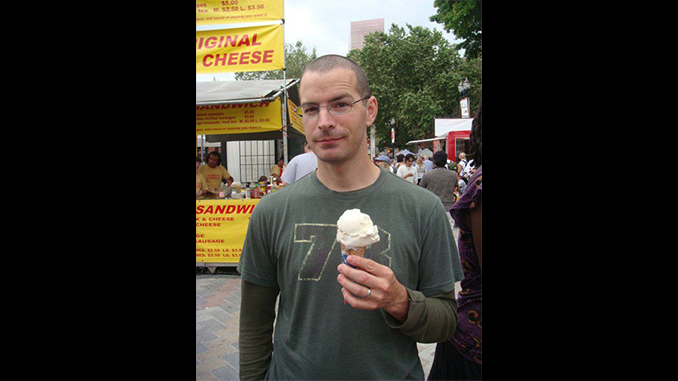Here at Telestream we make every effort to produce products that are user friendly and intuitive. Our support teams are here to answer any questions you can throw their way, and we often produce our own tutorial videos.
Sometimes, though, it is best to learn from a peer. That’s why we love Jake Oxrieder’s YouTube page Geek Out Tech. He has over 20 videos highlighting and teaching different aspects of ScreenFlow in a concise and straightforward manner…all recorded using ScreenFlow, of course.
We asked him a couple questions about himself and his love for ScreenFlow…
Hi Jake. First off, thanks for taking time to speak with us. Let’s hear a bit about you. Where are you from and what do you do?
I’m from Spokane, WA and I used to install, configure, and maintain an Ethernet fiber optic network that carried traffic for businesses and Internet customers. I did this for a telecommunications company for 9 years until I was laid off last year.
After I was laid off, my wife encouraged me to develop a YouTube channel all about teaching people how to use Apple products and software for that platform. Keeping up to date and well informed about Apple products and helping people are things I enjoy doing, so my YouTube channel was a natural fit for me. With the help of my brother who’s an amazing graphics artist, I was able to get some branding done and bring the “Geek Out Tech” to life.
Sweet logo! How long have you been using ScreenFlow, and what do you use it for most often?
I have been using ScreenFlow since December of 2012, and I use it most often for doing any kind of tutorial videos where I need to capture my desktop. For my Geek Out Tech channel, that’s almost exclusively what I use for capturing and editing those videos.
What is your favorite aspect of ScreenFlow?
My favorite aspect of ScreenFlow is how intuitive the application is. It only requires a small amount of learning to start making some really nice videos.
Why is ScreenFlow better than other options for screen recording and editing?
I can only speak to how it compares to recording with QuickTime because that’s the only other recording software that I’ve used, but it’s not a fair comparison because all QuickTime does is record, where ScreenFlow is a full featured recording and editing application.
I haven’t used any other competing software because after thoroughly researching the quality of ScreenFlow online, it was the obvious choice from what people said about it in reviews and in forums and I’m very happy with my choice.
Is there anything that you would like to see added to this product in the future?
Yes. When I’m doing my videos, I like to highlight parts of the screen with circles, squares, ellipses, and underlining. It would be fantastic if ScreenFlow could animate these items as if someone is actually drawing them.
What would be your #1 piece of advice for ScreenFlow users?
As boring as this may sound, my #1 piece of advice is to READ THE MANUAL…or watch my videos! 😉
I read the manual from beginning to end in preparation for my videos and it’s one of the best manuals I’ve ever read on an application. It’s very well done and walks a person through learning the application in a very well laid out step-by-step process.
Can you give us an example of what an exciting and well-made ScreenFlow clip looks like?
httpvh://youtu.be/7_BOA5Fvp4c
I found this video to be a fantastic example of what ScreenFlow can do. This gentleman’s [Marty Smith @combocasting] videos are what helped me learn ScreenFlow. He does great work!! It’s incredibly professional.
Any other information you would like to give us?
One of the biggest reasons why I recommend this application to anyone who asks is because of the wonderful tech support!! I’ve been around long enough to understand that every application has its problems and bugs. What really sets an application apart from the rest is the help you receive when you have an issue. I have had one of those issues and I found the forum and tech support to be about as good as it gets in the industry from my experience. Thank you!
Thanks Jake, we will be sure to keep an eye on your channel for more great videos.